Why Choosing a Board-Certified Ophthalmologist Matters for LASIK
LASIK is among the most studied elective procedures in modern medicine, with success rates that routinely deliver 20/20-20/40 vision for nine out of ten patients and 99. 5 % of eyes seeing 20/40 or better in contemporary studies (Modern laser in situ keratomileusis outcomes...
View More